
When Registering a New Patient in MedSoft, you have the ability to make multiple selections that enhance your clinic’s reporting. One such option is the selection of a patient’s Referral Source.
MedSoft includes a comprehensive list of Referral Sources for patients:
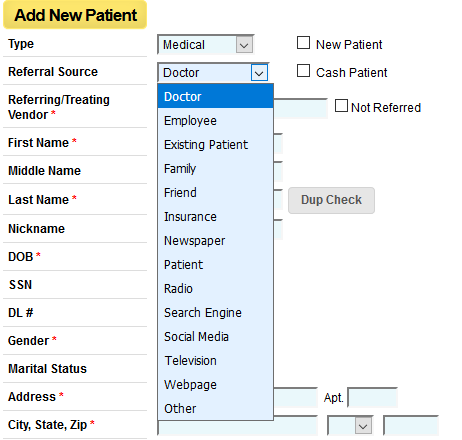
The referral source defaults to “Doctor,” as this is the most frequent referral source across all clinics. If the patient has been referred by a doctor, the Referring Doctor’s name should be entered in the “Referring/Treating Vendor” box directly below the Referral Source. Selecting the Referring/Treating Vendor* drives many processes within MedSoft, such as the Auto-Faxing of Documentation and the Referral reports.
If your patient was referred from a different source, select the most appropriate designation from the drop-down. Selecting the appropriate referral source can provide your clinic with beneficial reporting on where your patients are hearing about your clinic. This allows you to see the most effective Marketing efforts of your clinic, so you know where to invest future resources!
Forgot to select a Referral Source at Registration, but still want the ability to track your marketing efforts? You can update this field at any point by accessing the Patient tab of the Patient Center, as shown below:
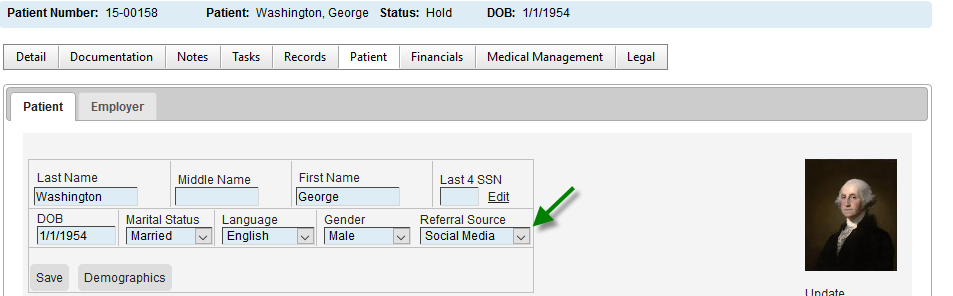
*Is your Referring/Treating Vendor not showing up in the Find-As-You-Type Search box? Make sure the doctor’s name is stored in your clinic’s list of Vendors. All MedSoft users have access to add, view, and modify Vendors under their Admin Menu.