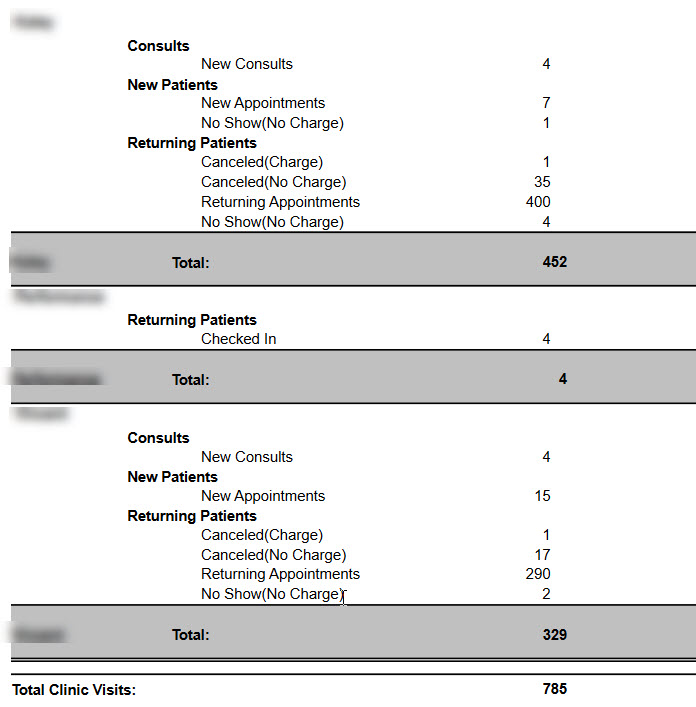The Performance report details the appointments each Calendar Resource has had scheduled for the requested time frame. Appointments are displayed as “Consult,” “New Patient,” or “Returning Patient” based upon the Appointment Type selected on the Appointment Calendar. Appointment Outcomes (Canceled, No Show, etc) reflect the result selected on the Appointment Calendar.
Report Sample:
FAQ:
- What appointment types are considered New, Returning, or Consults?
- All Appointment Types in MedSoft are clinic configurable. Your appointment type list can be configured to map any particular appointment type to each category. As a general rule, however, clinics that utilize free Initial Evaluation appointments have these mapped as “Consults.” Initial appointments/Evaluations are typically mapped as “New Patients.” All other appointment types typically fall under “Returning Patients.”
Report Format:
Suggested Uses:
- identify trends with appointment types and outcomes
- can be used to monitor clinic growth over time – we suggest using the Visits Per Month widget for daily monitoring and this report for a longer view
- monitor trends in No Show/Canceled appointments, as well as Charge v. No Charge for those appointments