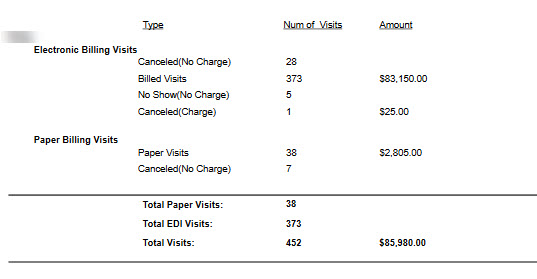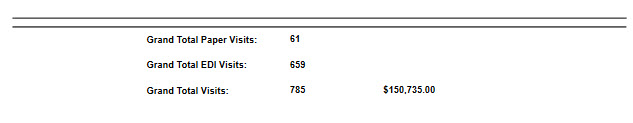The Productivity Summary report shows a summary of visits and charge amounts
within the requested date range, differentiated by calendar resource.
Report Sample:
For each calendar resource at your clinic, the following data is outlined.
A Grand Total of all Resources is included at the bottom of the report:
FAQ:
- What makes the Billing Type “Electronic” or “Paper?”
- If the Insurance is set to “Electronic” billing on the Admin -> Insurances screen, the billing type is Electronic.
- All other billing, including Cash patients, are considered Paper.
- What determines if the “Sent” column is “Yes” or “No?”
- For Electronic billing, once the billing is sent to EDI, this column updates to Yes.
- For paper billing, this column will update to “yes” once a HCFA is printed.
Report Format:
Suggested Uses:
- identify areas of question/concern. These can then be further investigated on the Productivity Detail report.