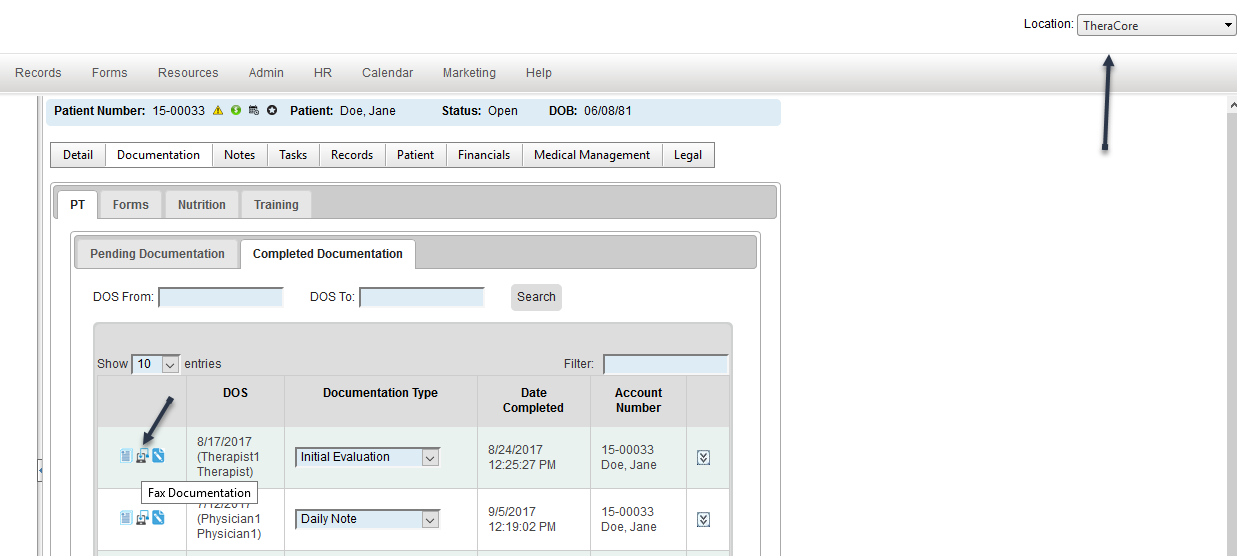Multi-Location Clinics And Documentation Faxing
If your clinic has multiple locations, you may be wondering how this impacts your documentation faxing. If you fax out documentation from one location, how does the return fax number generate for the correct location?
For clinics with Auto-Faxing turned on, all Auto-Fax documentation will generate with a return fax number for the clinic location where services were performed. The fax number for each location can be set by any Admin User on the Company Config page, found under “Admin” on the Menu Navigation Bar.
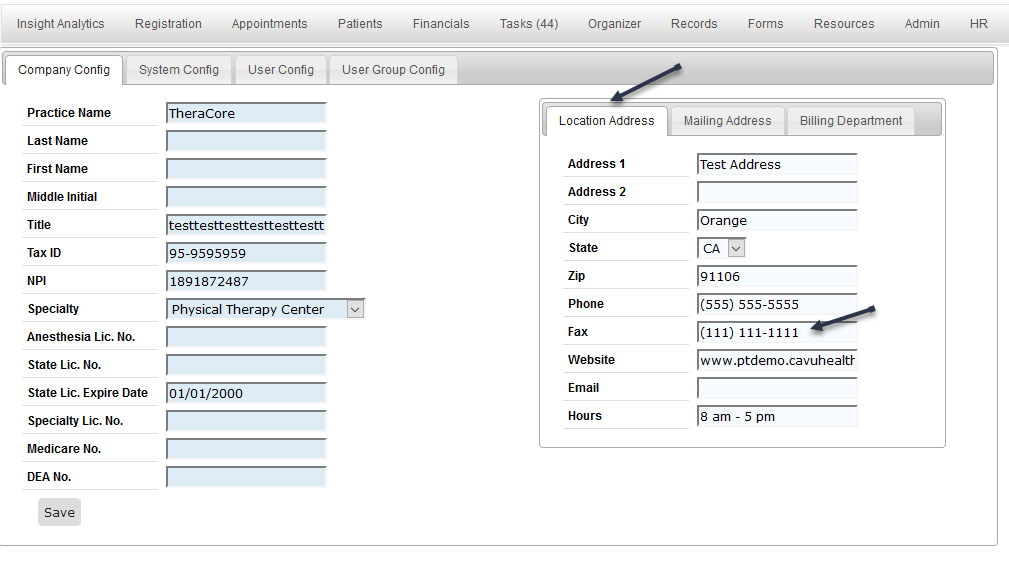
For any faxes that are sent manually from the Patient Center, the return fax number will be generated from the active location selected in the employee’s MedSoft Location Drop-Down when the fax is sent. For example, in the screen shot below, the “TheraCore” location fax number would generate if the fax were manually sent. To generate a return fax for an alternate location, the alternate location must be selected in the drop-down prior to sending.