 With our latest Release, we’re making Charges even easier to update!
With our latest Release, we’re making Charges even easier to update!
As a reminder, only Admin users have access to modify clinic charges. These users will see the following options under the “Admin” tab in the Menu Navigation bar:
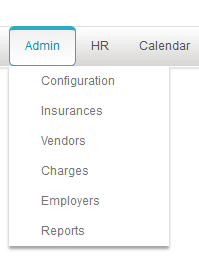
Clicking “Charges” will load a page with all of your clinic’s Charge Codes. From this page, you can modify clinic charges for services and products.
As of 10/19/17, this page now has filters to more easily identify the charge and code you would like to modify. Users can filter by Code, Description, or Current Charge. Simply enter in the information that you know about the Code/Description/Charge, and then select the appropriate filter.
For example, let’s say you want to modify the code for your Gym charges at the clinic, but you can’t remember the exact code. You could put “gym” in the description box, click the funnel button, and select “Contains” as your filter. This will pull back all codes where the description contains the word “gym.”
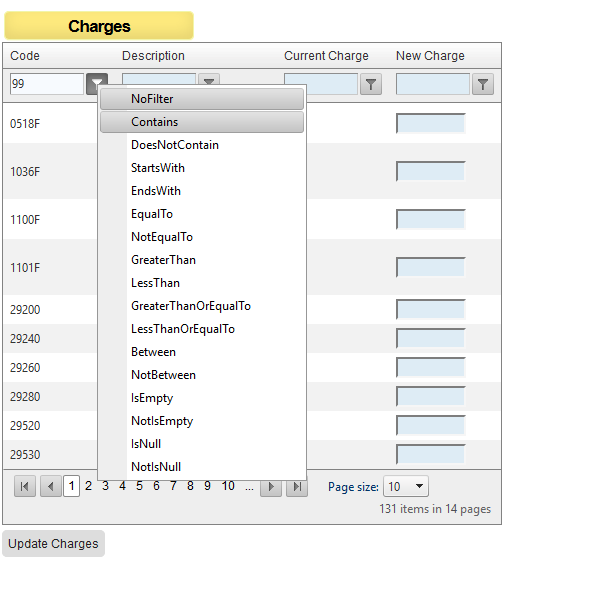
If you need to add new charges for your clinic, please send an email to support@getcavu.com with your preferred charge code, a description of the code, and the charge amount.