
Authorizations and Policies – Visit Counts
MedSoft separates Patient Policies and Authorizations into two separate locations. Since each has a visit count listed on it, the question sometimes arises:
What do we do if the Policy initially provides 5 visits, but we are later granted authorization for an additional 5 visits? Should we increase the Policy “Visits Allowed” to 10? Or just create a new Authorization while leaving the Policy at the original 5 visits?
The suggested best practice in this scenario is to not modify the Policy “Visits Allowed” and create a new authorization for the additional 5 visits. If you’d like, feel free to update the “Remaining Visits” count on the policy to prevent the patient’s name from turning red throughout the system. However, the original Policy “Visits Allowed” field should not be modified.
The new Authorization will track visits as they are checked in, and alert users through the Expiring Authorizations widget when the visits are beginning to run out. When you create the new Authorization, include a note to similar to the note below. We also recommend including a similar note in the Policy under the “Coverage” section. These notes will help communicate the additional visit authorization to CAVU Billing.
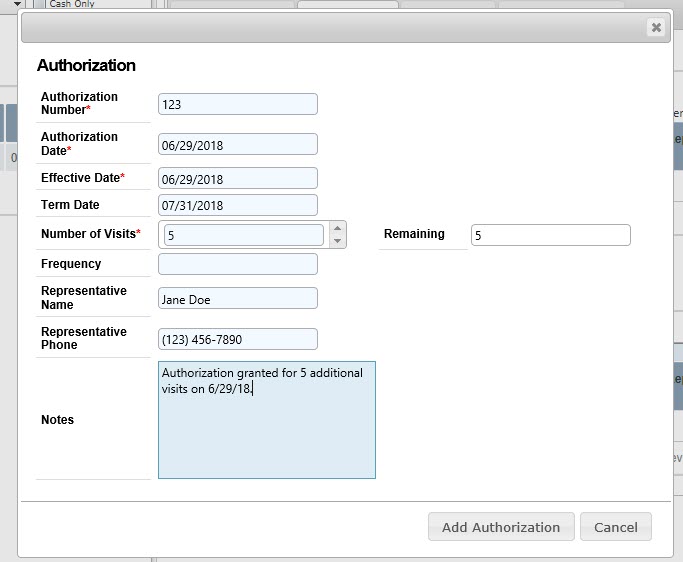
Why are we recommending that you leave the Policy “Visits Allowed” as is, even though an authorization has been granted for more visits?
At the Annual Policy Reset, MedSoft is going to automatically reset your patient’s Policy “Visits Remaining” to the number in the “Visits Allowed” field. If that number was falsely inflated when an additional Authorization was granted, the visit count for all future years will be incorrect, leading to potential problems. Keeping the Policy “Visits Allowed” field accurate, while tracking the additional visits granted through an Authorization, will allow MedSoft to continue to provide you with accurate information in the future.