
The new Insight Analytics page gives your clinic a more streamlined approach to the data you need on a daily basis. Here, we’ve compiled a few tips and tricks to help you get the most out of the new format.
1. Adding and Saving widgets
When you navigate to the Insight Analytics page for the first time, there will be no widgets on the page. Please follow the simple process outlined in this video to add any necessary widgets to your page.
2. Deleting widgets
Do you have an unnecessary or duplicate widget on your Insight Analytics page? Deleting widgets is a simple process:
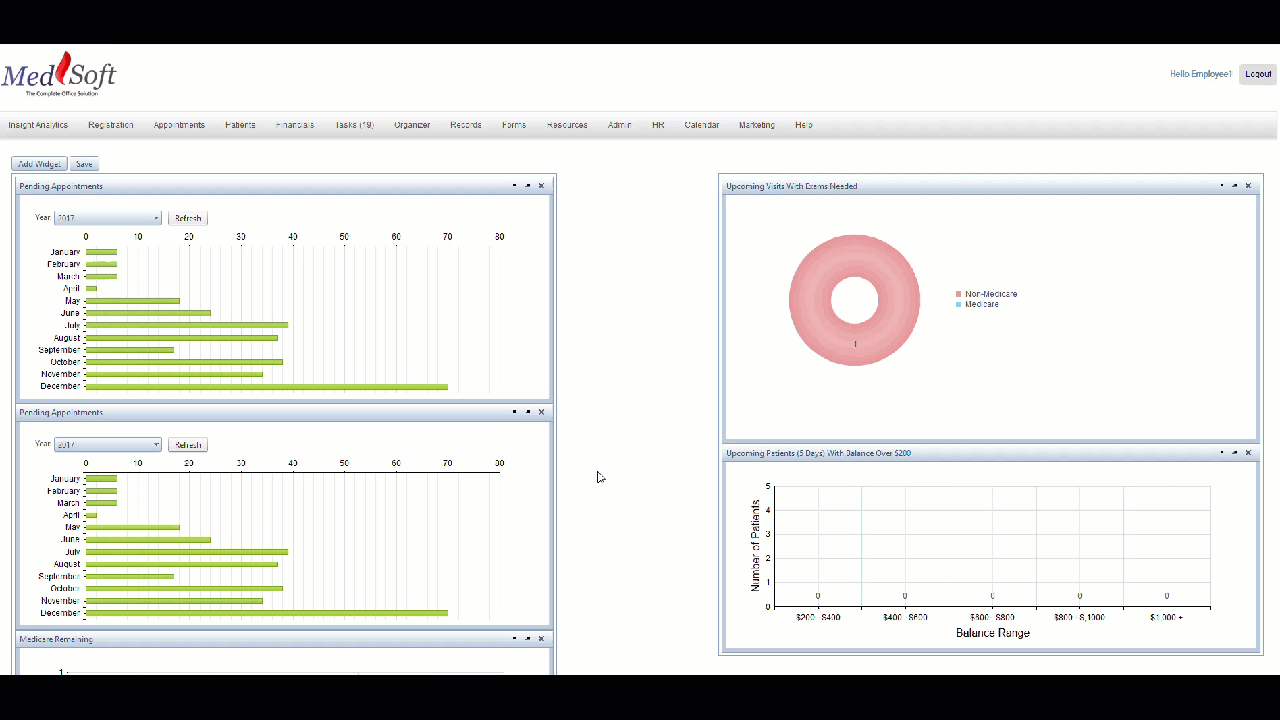
3. Help with Widget Data
Unsure what widgets you need, or how a particular Widget is pulling data? See our Widget Series for details.