
Looking for a quick way to see how many patients your clinic discharged in a particular timeframe? The new Date of Discharge report (found with the Front Office reports) is just the tool you need!
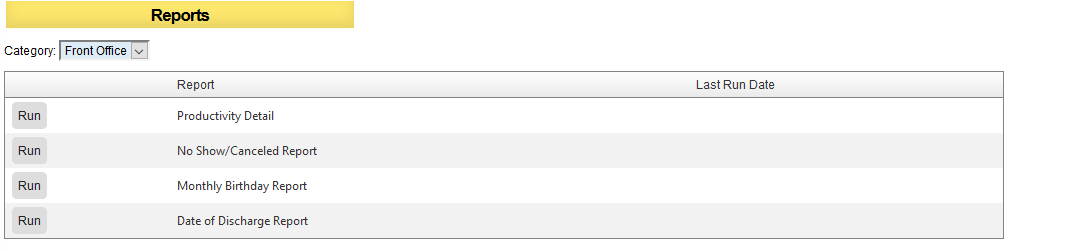
Enter in the date range for which you’d like to see Discharged patients, and this report will generate an Excel with Patient Name, Account Number, and Discharge Date.
Helpful Hints:
1. Both “Discharged” and “Self-Discharged” patients will show up on this report.
2. The “Date of Discharge” is generated by the date that the status was modified to “Discharged” or “Self-Discharged.”
3. This is a new report as of 10/19/17; any statuses updated to “Discharged” or “Self-Discharged” prior to this date will not show up on the report.
4. If a patient account has been discharged, then re-opened, then discharged again, the patient will show up with both discharge dates on the report.