MedSoft offers you the ability to monitor your clinic’s marketing efforts. This functionality is broken up in two different Screens.
Contacts
The Contacts tab is found under “Organizer” in the Menu Nav Bar.
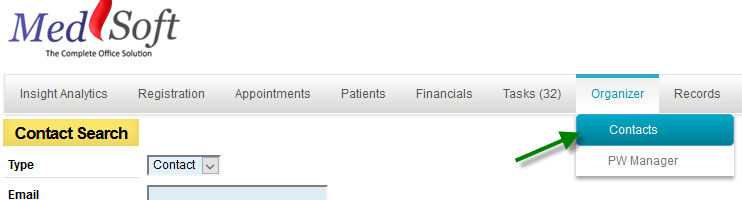
The Contact Type can be either Contact or Prospect.
Contacts are any contacts that the clinic may need to have a record of; this is the digital Rolodex for your clinic. Pest control team, Medical Supply salesperson, Leasing agent, you name it… any contact that your clinic would like to maintain a record for can be stored here. All clinic users will be able to view this data.
Prospects are people that you are directly marketing to. For more details on ways to utilize Prospects effectively, read here.
For PT Clinics, Prospects often overlap with Vendors, who are housed within the Admin area of MedSoft. If you have a Vendor in MedSoft who should also become a Marketing Prospect, use the “Promote” icon far right column of the Vendor screen to promote the Vendor to a Prospect.