
With our latest release, MedSoft has unlocked Task Management for Supervisors.
As you already know, when a User Group is created in MedSoft, the Supervisor of that group becomes the recipient of all Time Off Requests for the Employees listed within that group.
The User Group functionality has been enhanced, and Supervisors of a User Group will now also be able to view all Tasks (both open and complete) for the Employees within their group.
Effective immediately (or after a page refresh on the task window), Supervisors will see the addition of a “Managed By Me” filter box on their Task window:
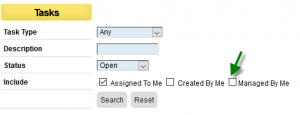
When Supervisors check this box in their Search, the results displayed will include all tasks for Employees who are in their User Group. This allows Supervisors to monitor the progress of Tasks that have been assigned to any Employee reporting to them. Coupled with the existing functionality, this also gives Supervisors the functionality to reassign Tasks as needed so that items can still be completed while an Employee is out of the office.