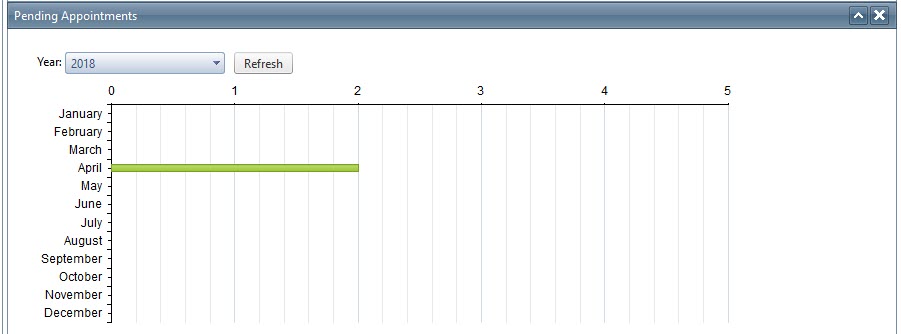This widget shows patients whose appointment date has passed but who are still in Pending status on the Appointment calendar.
- This widget is used to identify patients who still need to have their appointment status updated to “Checked In,” “No Show,” or “Canceled.” Patients will show up on this widget after the date/time of their appointment has passed if the appointment status has not yet been updated.
- The Widget Details show Patient Name (hyperlinked to the Patient Center), Patient Account Number, and the Visit Date/time that is still in Pending status.
- The widget details page may be sorted by any column or may be filtered using the filter box in the top right. The details may also be exported to Excel.