
MedSoft offers you two dynamic tools for marketing to potential clients: Prospects (found in the Organizer) and Marketing Campaigns.
To get the most out of these tools, you want to begin by entering your prospective clients in the Organizer, on the “Contacts” window.
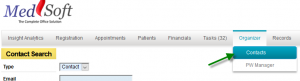
Within Contacts, you can enter all new Prospects by clicking the “New Contact” button. For Marketing, set “Prospect” as the Contact Type, and enter all the information you have available.
After a Prospect has been entered, you can add Notes and Tags to that Prospect. Notes detail your interactions with the prospect… phone calls made, emails sent, meetings held, etc. Tags, however, are designed to help organize your Prospects into sub-groupings.
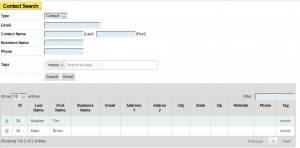
Much like the tags on this blog help you search by specific topics, the tags in the Organizer narrow down your prospects. You can assign any tags within the Prospect window, then search for them in the Contacts Search bar. Sample tags might include:
- Create tags by mile radius or geographic location in regards to your clinic (example: city names, zip codes, cross streets, etc)
- Create tags by relationship or interaction with prospects (example: in person, phone, etc)
- Create tags by Marketing Campaign name (example: tag everyone who received a mailer or eblast with the name of that marketing campaign)
- Create tags by insurance carrier, body part, specialty… the options are limitless
Update 11/19/17
With the 11/19/17 MedSoft Release, Prospects can now be assigned Status Tiers. While your clinic may designate any preferred Tiering system, an example would be as follows:
- Tier 1 – any Referring Doctor who refers 5 – 10 patients monthly, on average
- Tier 2 – any Referring Doctor who refers 1 – 5 patients monthly, on average
- Tier 3 – any Referring Doctor who refers 1 or fewer patients monthly
By utilizing the Tiering system in conjunction with the tags, your clinic can easily manage a database of Referring Vendors and market to them effectively.