Have you tried to open an exam, only to be notified that someone else has it open?
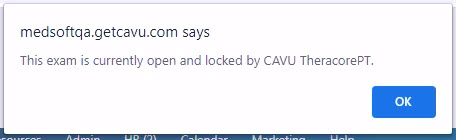
To ensure data integrity on your exams, only one version of each exam is able to be opened concurrently.
If a user attempts to open an exam that a different user already has open, a pop-up alert will notify the user that “This exam is currently open and locked by {username}.”
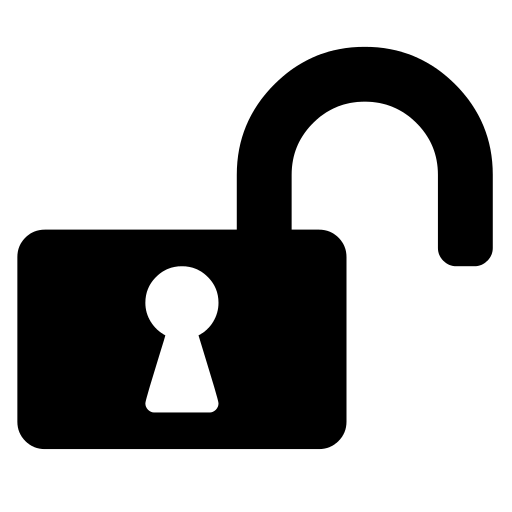
Clicking the “Save” or “Complete” button will unlock the documentation for another user to make edits.
If an exam is closed without the Save or Complete button being clicked, the exam will be unlocked in 7 minutes.