The Productivity Detail report shows detailed visits and charge amounts
within the requested date range, differentiated by calendar resource.
Filters:
This report utilizes filters. Users should select the appropriate Report Details they would like to view on the “Report Details” window that pops up before running the report to ensure accuracy.
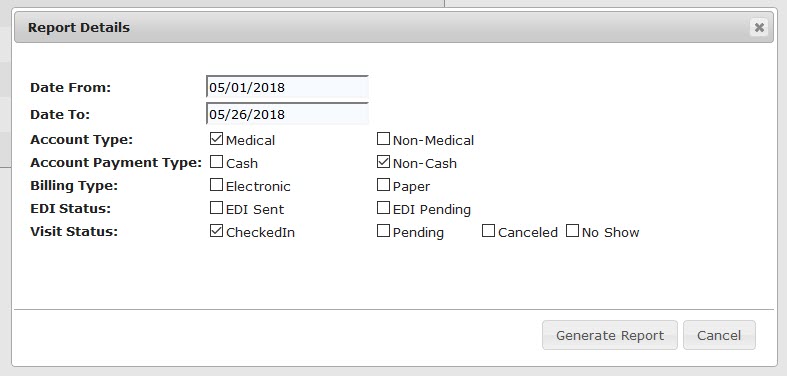
Report Sample:
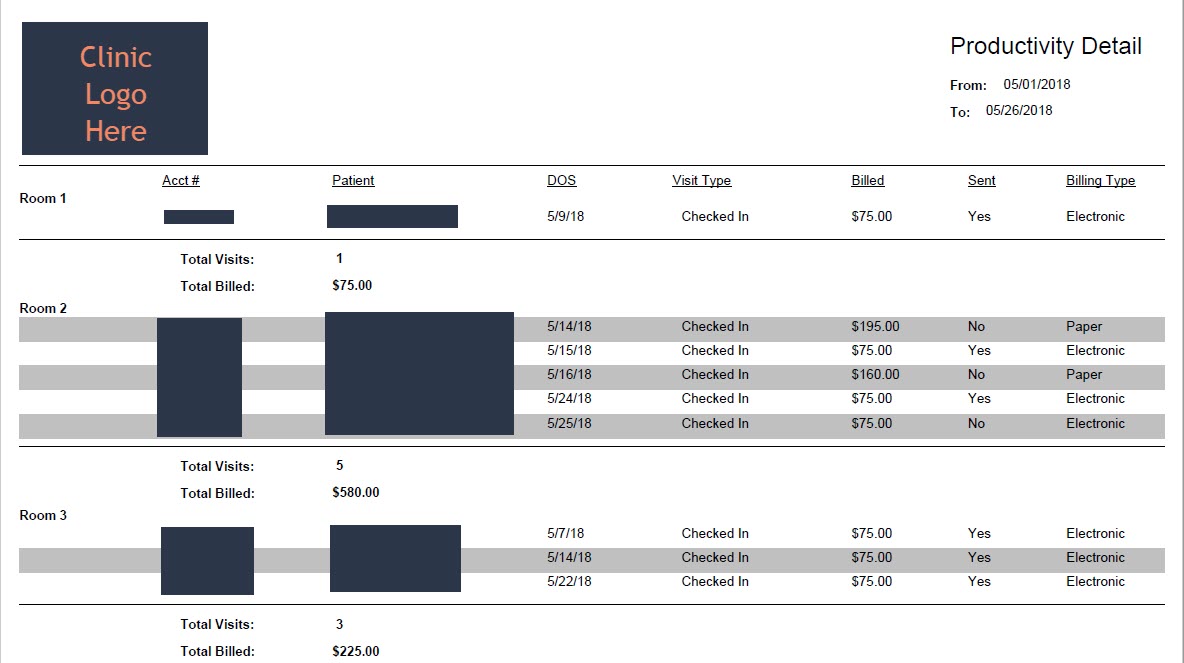
FAQ:
- What makes the Billing Type “Electronic” or “Paper?”
- If the Insurance is set to “Electronic” billing on the Admin -> Insurances screen, the billing type is Electronic.
- All other billing, including Cash patients, are considered Paper.
- What determines if the “Sent” column is “Yes” or “No?”
- For Electronic billing, once the billing is sent to EDI, this column updates to Yes.
- For paper billing, this column will update to “yes” once a HCFA is printed.
Report Format:
Excel
Suggested Uses:
- identify the details of any area of question/concern from the Productivity Summary report
